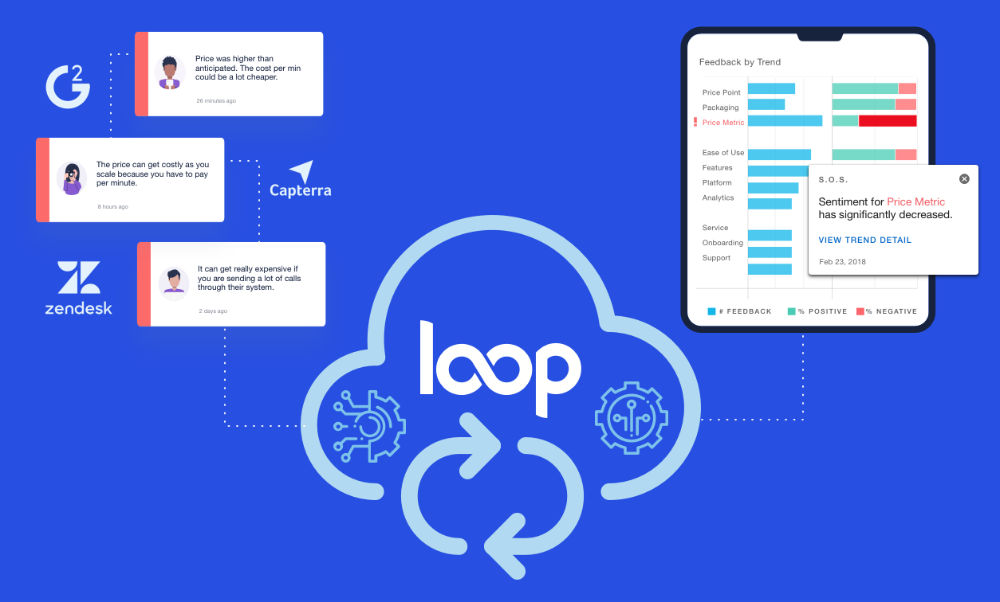Home » How to Quickly Analyze and Act on Customer Feedback
How to Quickly Analyze and Act on Customer Feedback
Madeline Turner

Whether you’re analyzing qualitative NPS feedback or trying to understand what’s driving a dip in sales, the exercise we go through is the same—we roll up our sleeves and dive into customer feedback data.
Our first goal is to understand what customers are saying about our company and their experience with our products. In most cases, this means aggregating customer feedback from disparate systems, exporting feedback from online review sites, then building manual excel views to identify spikes or trends in customer feedback.
This process alone makes doing right by our customers tedious and difficult. And the truth is that negative trends in customer feedback require more nimble action than this process allows.
One of the coolest things about Loop is that we have trained our analytics model specific to SaaS companies like yours, so you can get instant insights out of your customer feedback with no work required. We automatically categorize your feedback into 10 topics that represent the key topics coming up most frequently in customer feedback.
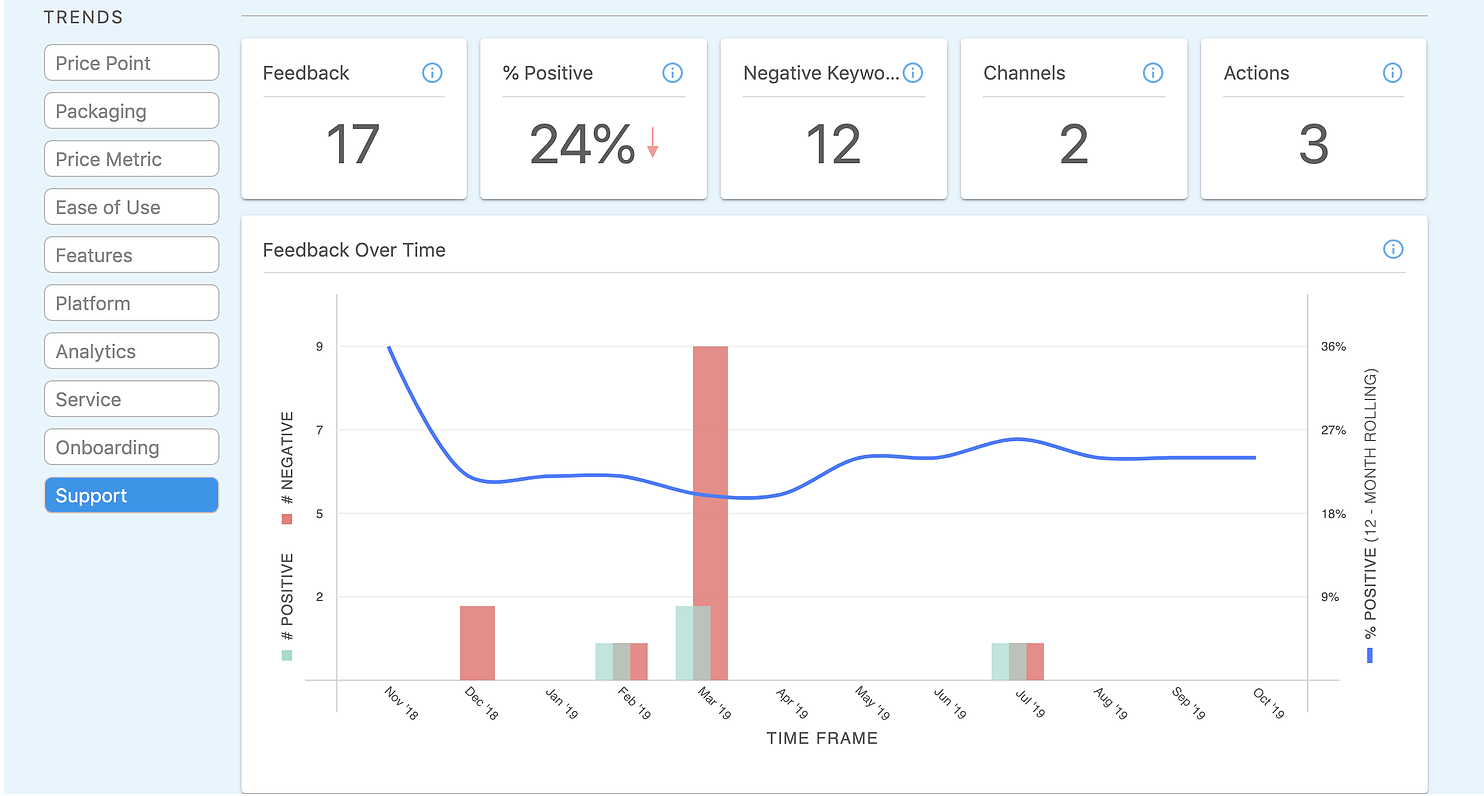
By reviewing your feedback topics over time, you can proactively understand how customer needs have changed and how strategies should shift to align with those changes.
What are “topics” in Loop?
Loop uses a form of artificial intelligence called Natural Language Processing (NLP) to assign topics to your feedback text. Our models are trained specifically for SaaS companies to be able to make predictions for the 10 following topics.
- Price Point: How price-sensitive is your market? Do your unique features warrant a higher price?
- Price Metric: How should you charge customers (ex: per user, per license, per database)? Is your current pricing metric tied to value?
- Packaging: What bundle of features should you provide customers for the price? How flexible is your pricing model?
- Features: Which capabilities of your product are most important to users? Which features are lacking? Missing altogether? Overkill?
- Platform: Has platform stability impacted customer retention? Are users looking for greater accessibility? More integrations? Greater security?
- Ease of Use: How adaptable is the user interface? Does it take a lot of resources to understand how to use the tool?
- Analytics: How well does your product interpret and visualize data into insights? How well can users build reports and search for the information they need?
- Service: How responsive is the frontline to customer needs? How easy are you to do business with across all operations?
- Onboarding: How easy is it for customers to start using your products to achieve value? Do you have the resources in place to successfully implement customers (content, headcount, etc)?
- Support: Are support representatives adequately trained? Have hold times met customer expectations? Is technical documentation enabling customers to self-serve?
How to action on identified feedback trends.
Once you’ve identified a trend in feedback related to a specific topic, the next step is to address the issue. As shown in the above scenario, we’ve identified a negative trend in feedback related to Support. Digging more deeply into the verbatim feedback, customers’ feedback details a lack of clarity related to new features, with customers feeling like they’re not supported to use new features or integrations successfully. Additionally, feedback highlights a lack of communication related to bugs or known issues.
In this scenario, this customer feedback can be rolled up into a 3 broader themes:
- Lack of proactive communication
- Lack of customer resources
- Lack of transparency with bugs, outages, and updates
With this understanding, we have a better idea of what, specifically, needs to be addressed to enhance the customer support operation as well as the overall customer experience.
Loop allows you to create Actions to track strategic initiatives put in place to address feedback trends.
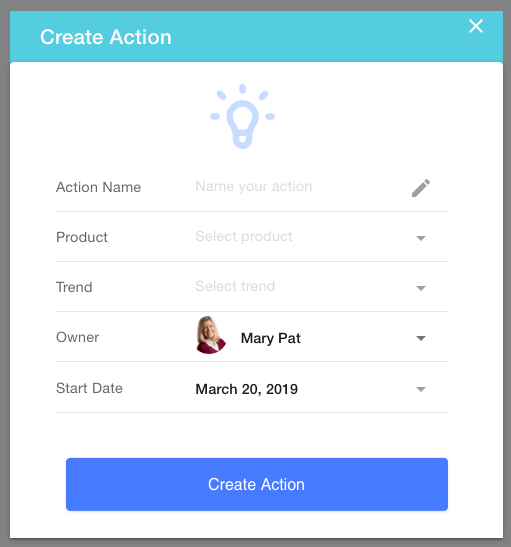
With Actions, you’re not only able to streamline the process and ensure accountability, you’re also able to track the impact of these Actions on customer feedback over time.
Building on the above scenario, we’d recommend creating specific Actions to address the negative trend, such as:
- Customer Communication Plan
- Resources for new Feature Rollouts
- Live Site for Updates on Known Issues
Below is an example of how Loop tracks the impact of Actions over time. You can see that there is a direct correlation between Actions created and Topic Performance over time.
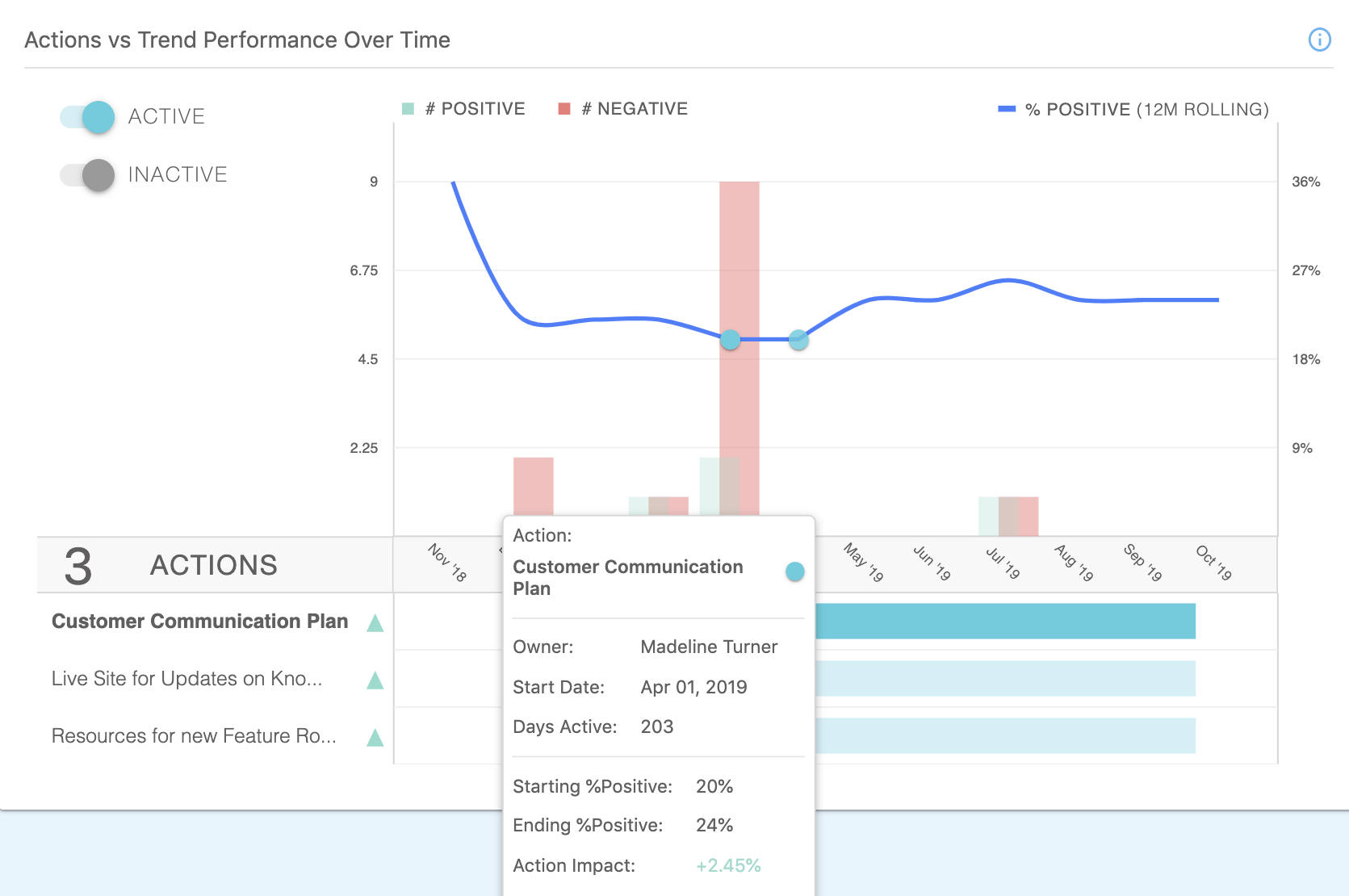
Understanding and actioning on customer feedback is critical to delivering the experience your customers deserve and expect